Connecting your Shopify store to CODSPOT using webhooks allows you to sync orders automatically. Follow this step-by-step guide to set it up:

Connecting your Shopify store to CODSPOT using webhooks allows you to sync orders automatically. Follow this step-by-step guide to set it up:
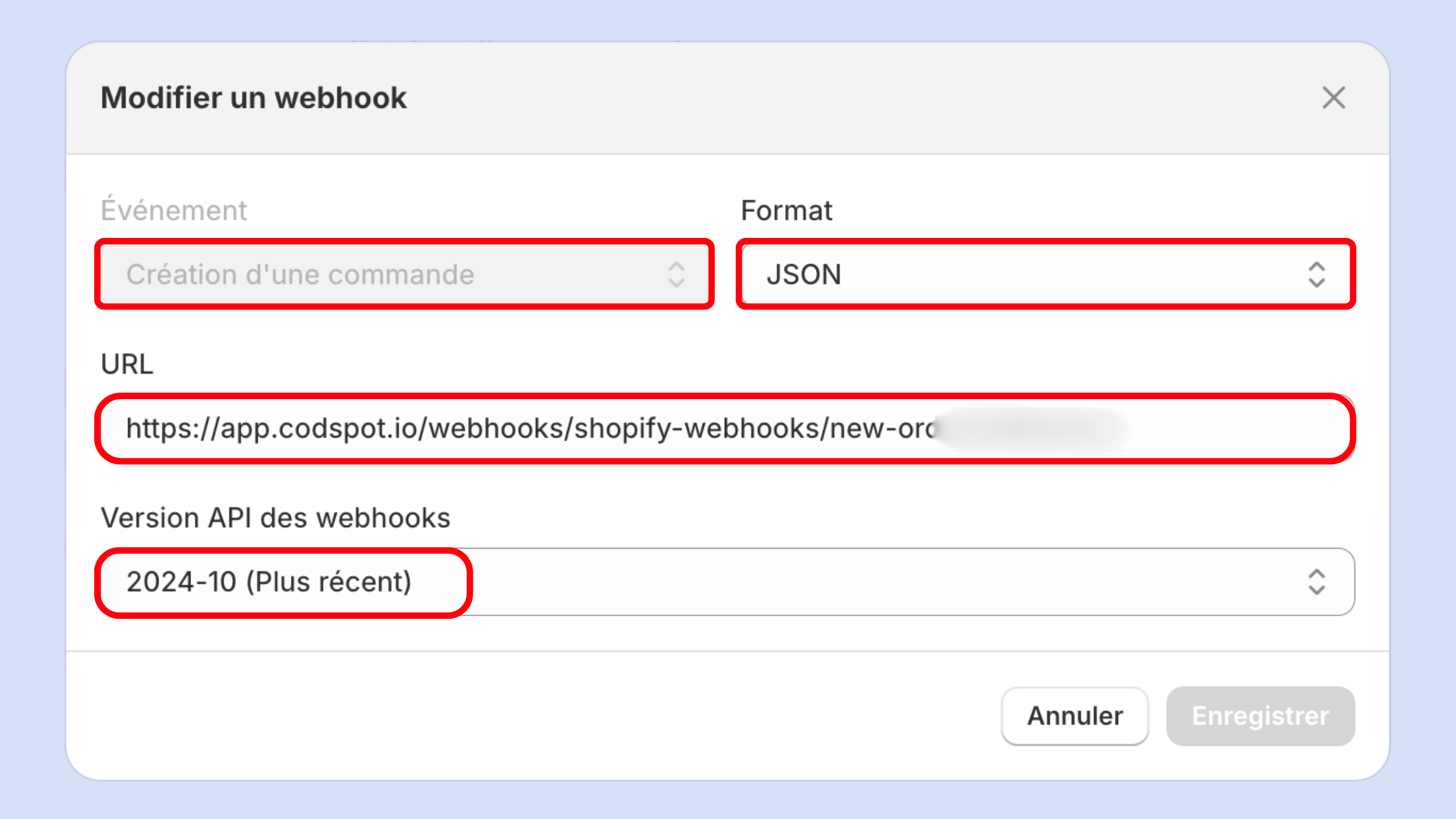
Your Shopify store is now connected to CODSPOT, and your orders will sync automatically. If you encounter any issues during the setup process, feel free to reach out to our support team for assistance.
By connecting Shopify with CODSPOT, you’re taking a significant step toward automating your cash-on-delivery e-commerce operations. If you need help, check out our tutorials, visit the help center, or contact our support team.
Streamline your workflow and grow your business with CODSPOT! 🚀
For further guidance, explore these resources:
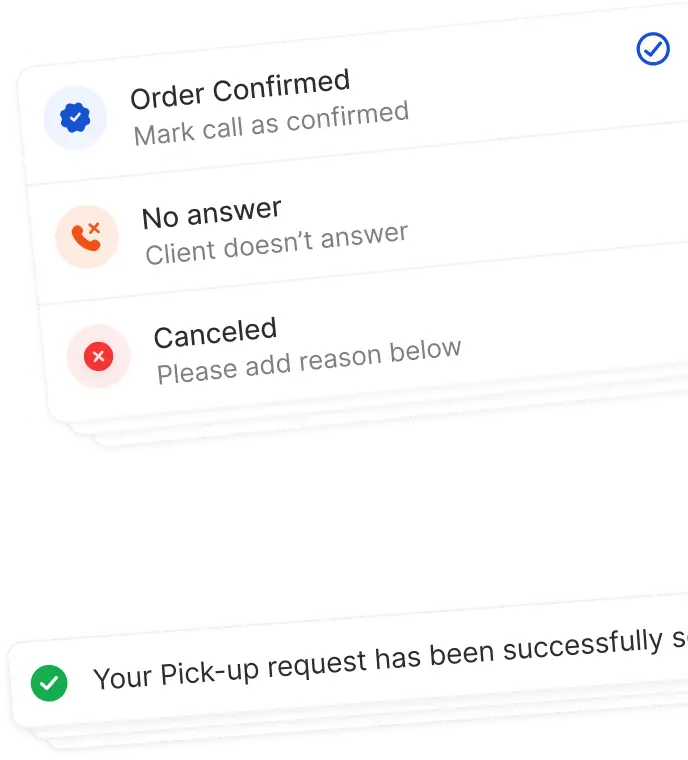


Join us for Free today and experience the future of cash on delivery.

