CODSPOT now lets you send automatic WhatsApp follow-ups to your customers at every step of the delivery journey. This guide will show you how to access, activate, and manage your follow-up messages depending on your plan.

CODSPOT now lets you send automatic WhatsApp follow-ups to your customers at every step of the delivery journey. This guide will show you how to access, activate, and manage your follow-up messages depending on your plan.
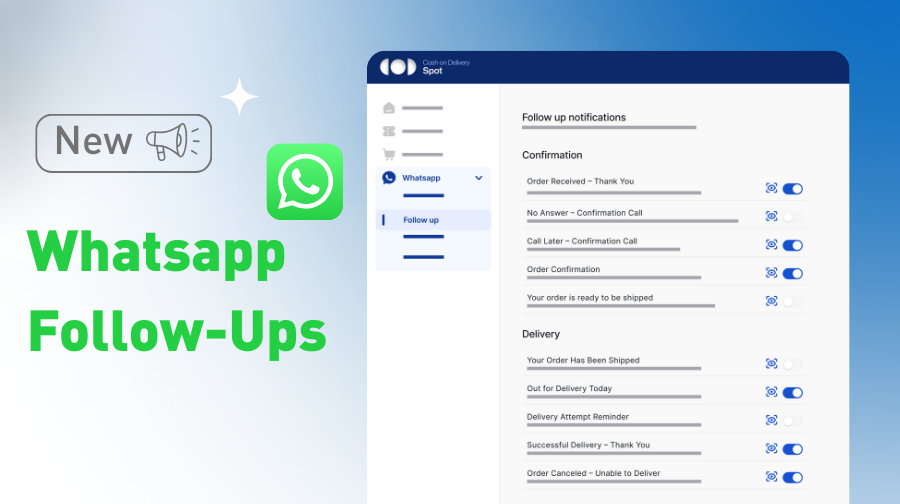
📌 If you are still on the Starter (free) plan, the section will be locked and you’ll see a message asking you to upgrade to access WhatsApp Follow-Ups.
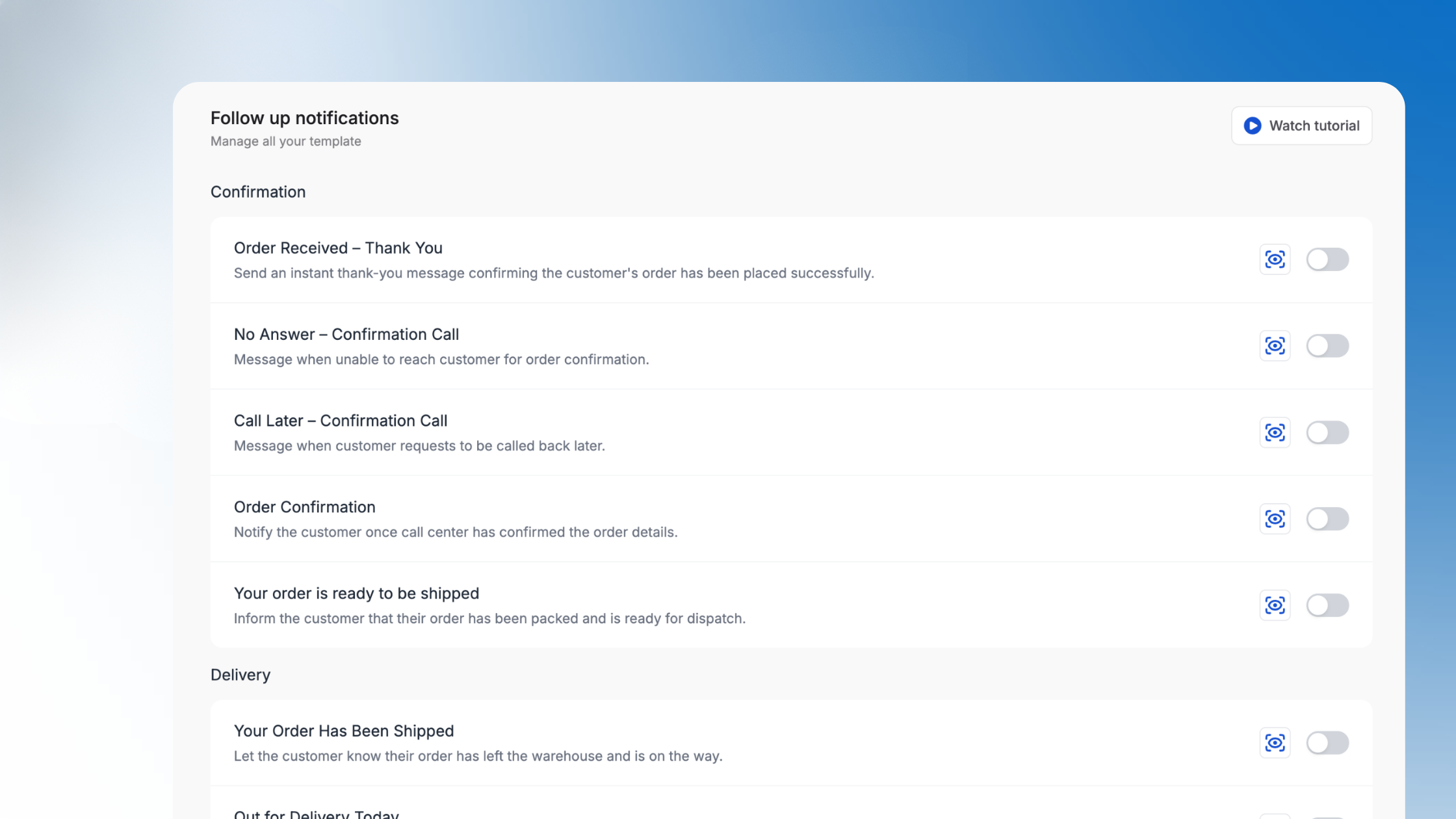
CODSPOT provides ready-to-use templates for each stage:
You can preview each template by clicking the 👁️ preview icon.
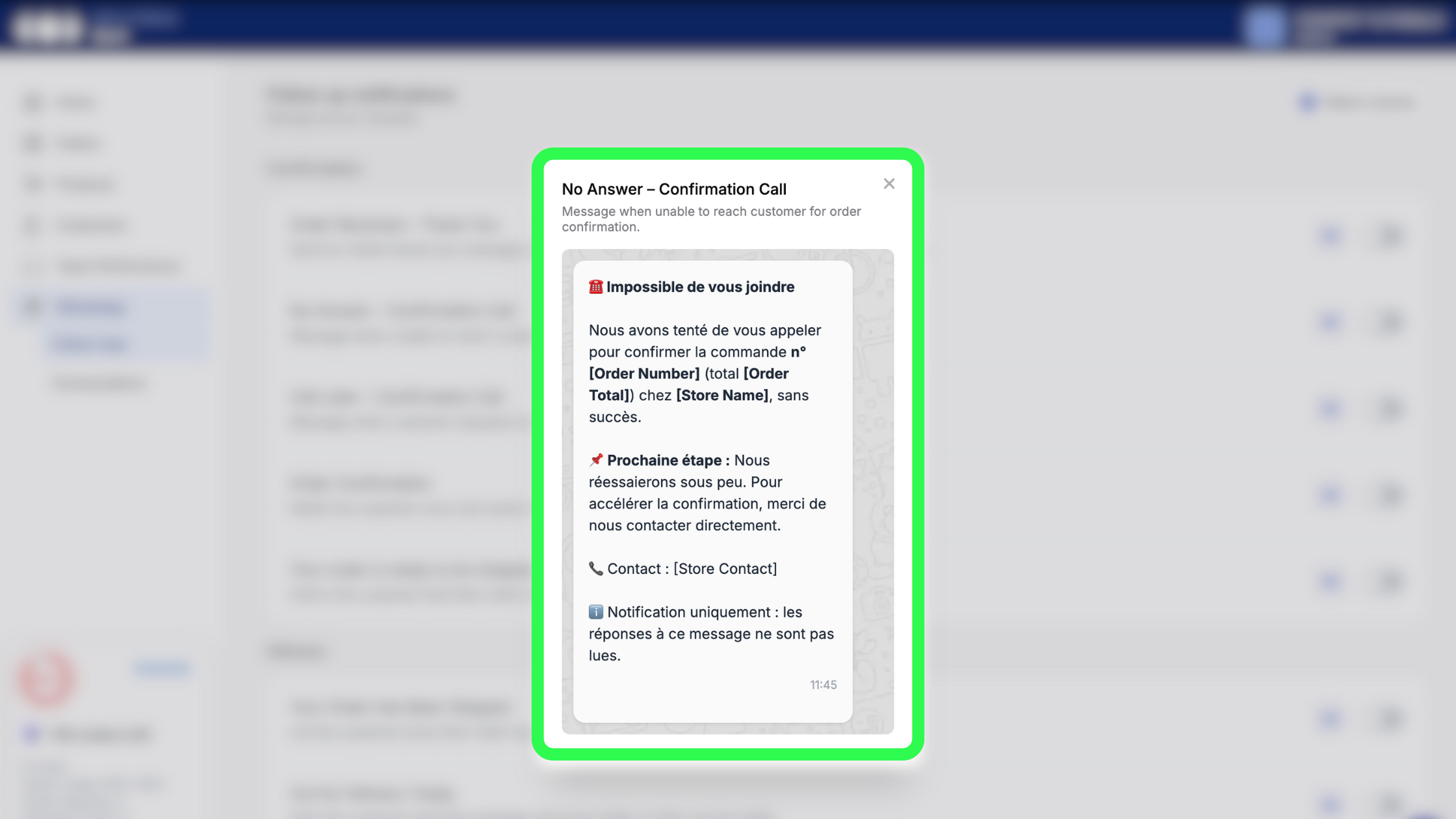
The WhatsApp follow-up feature is available starting from the Pro plan.
Each paid plan comes with monthly WhatsApp credits that you can use to send follow-up messages.
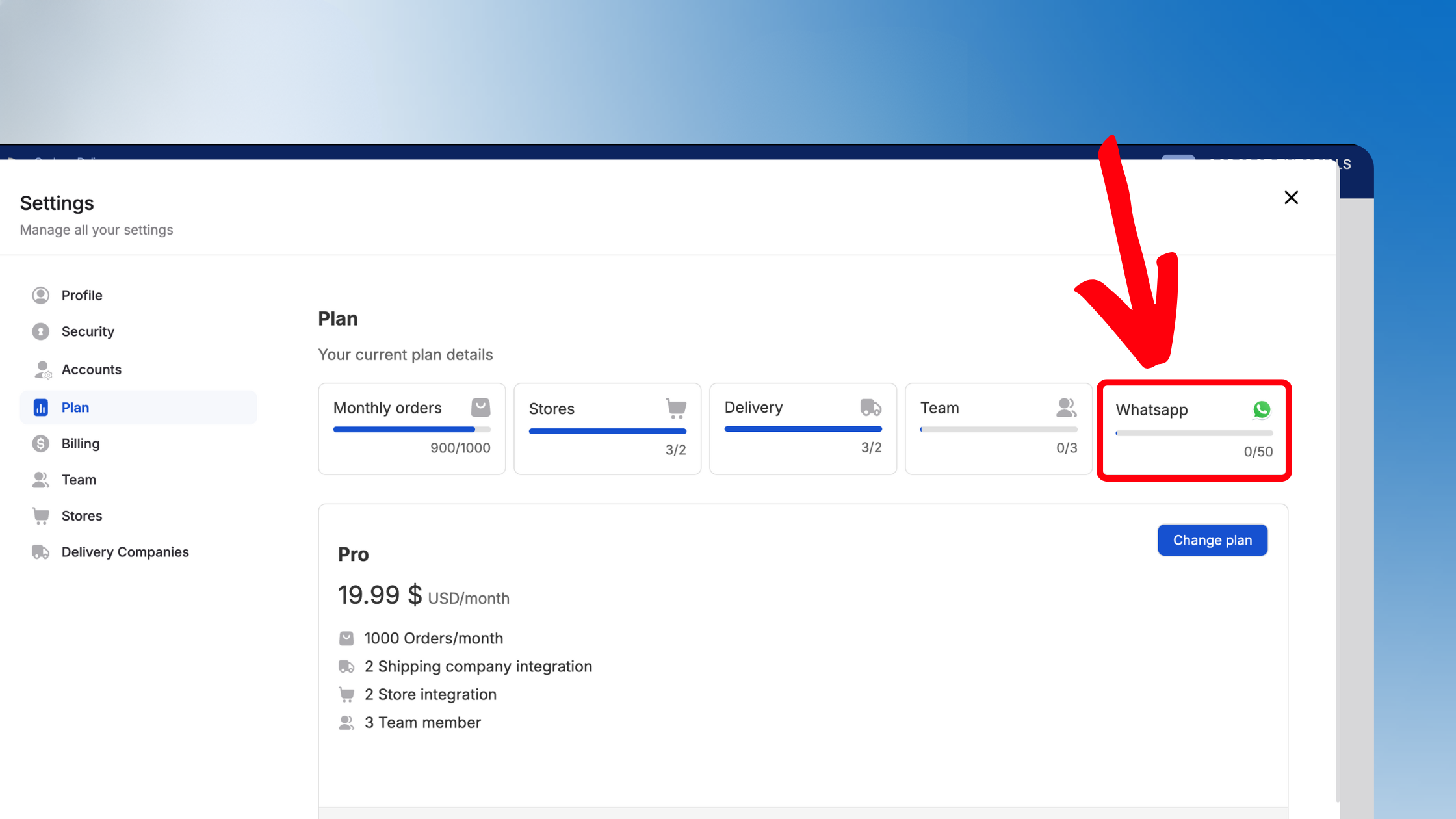
You can always check your WhatsApp credit usage in:
This way, you know exactly how many messages you have left and when to add more credits.
✅ Keep customers informed automatically
✅ Reduce failed deliveries and unnecessary returns
✅ Save time with pre-written templates
✅ Support in multiple languages (Arabic, French, English)
If you need assistance, reply directly to us or visit our Tutorials
We’re here to help you make the most of CODSPOT.
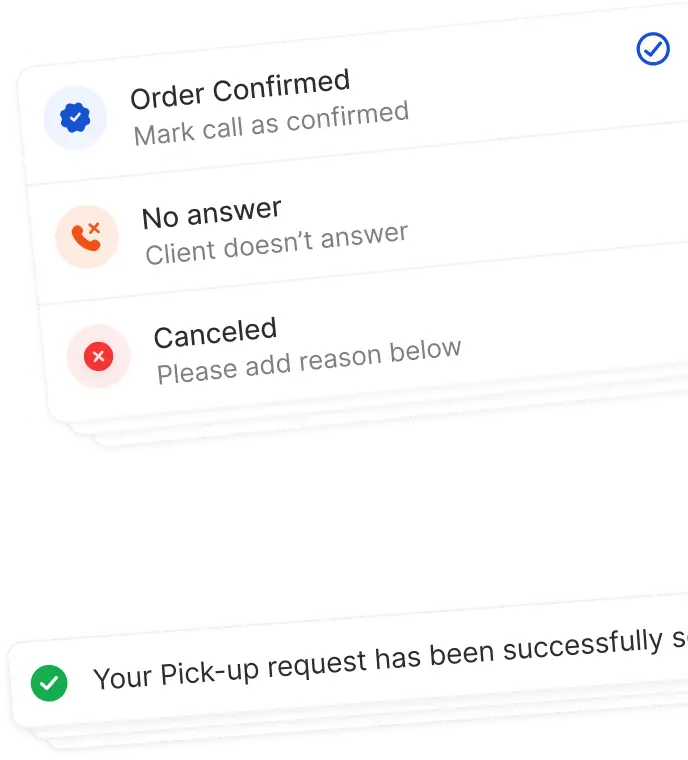


Join us for Free today and experience the future of cash on delivery.

