With webhooks now available for Sendit, you can receive real-time updates about your package statuses directly in Codspot. Follow the step-by-step guide below to set it up in just a few minutes.

With webhooks now available for Sendit, you can receive real-time updates about your package statuses directly in Codspot. Follow the step-by-step guide below to set it up in just a few minutes.
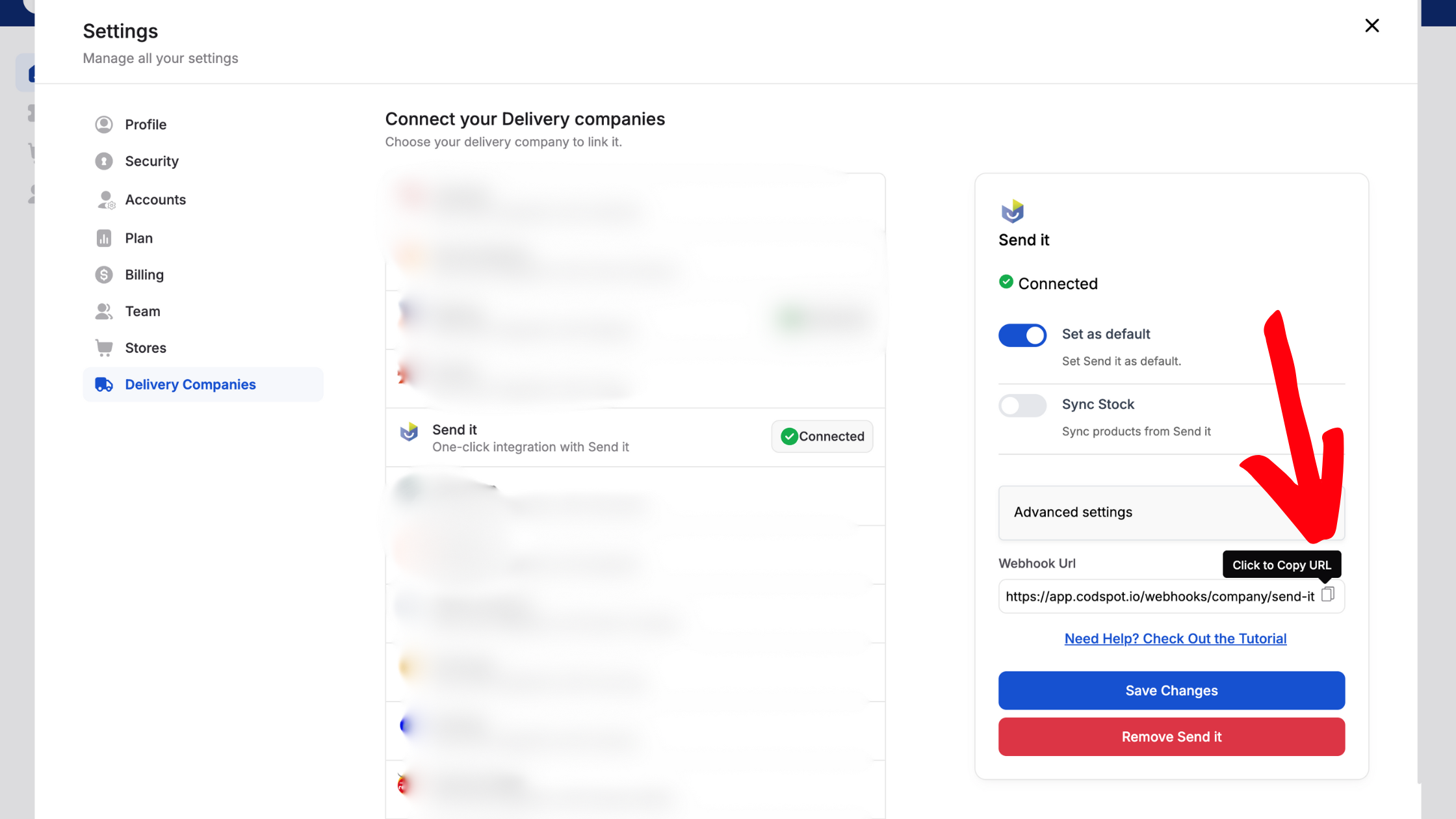
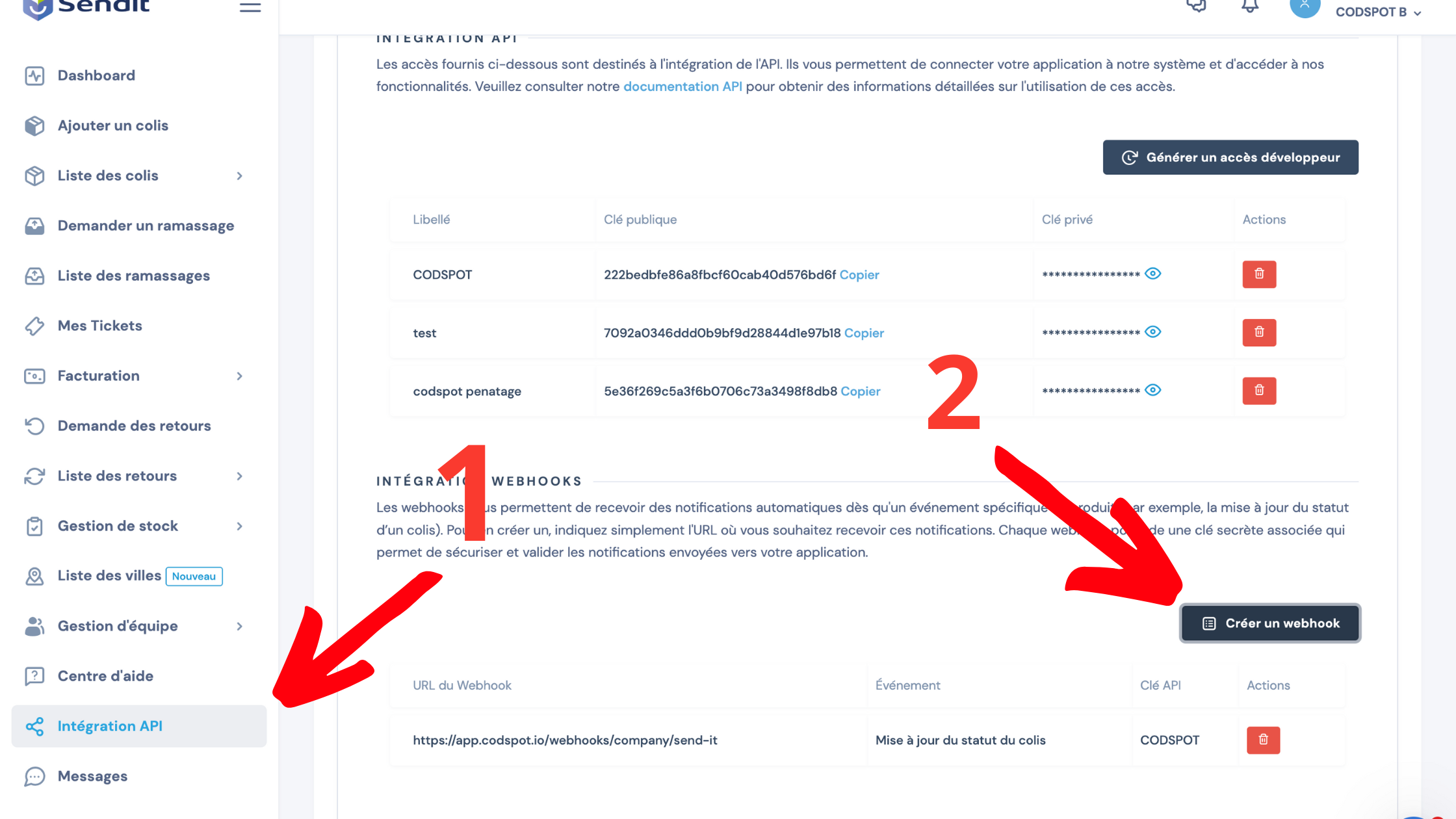
A pop-up window will appear with three input fields:
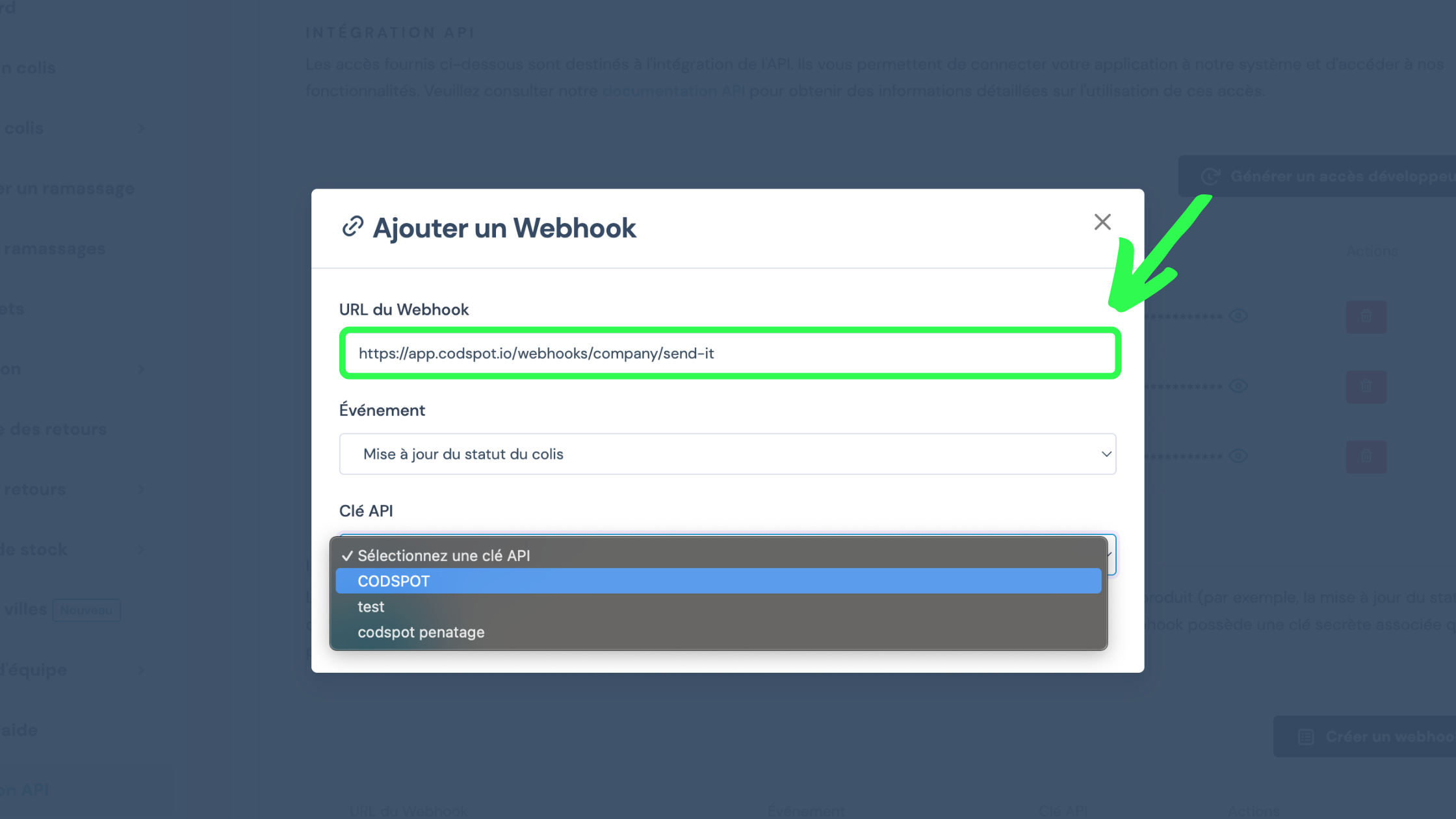
For more guidance, check out these links:
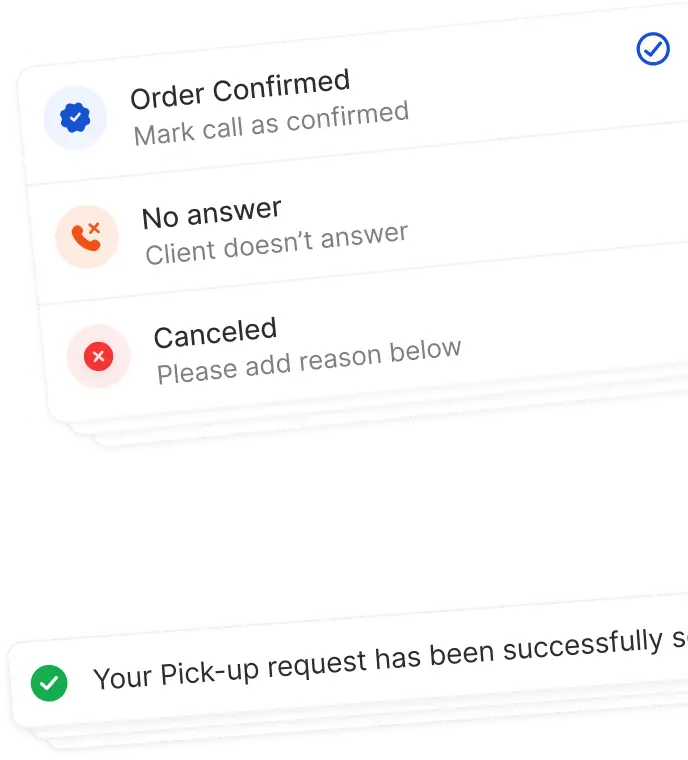


Join us for Free today and experience the future of cash on delivery.

