Managing your orders efficiently is crucial, and sometimes, you may need to permanently remove an order from your system. CODSPOT makes this process simple with just a few clicks. Here’s how you can enable order deletion.

Managing your orders efficiently is crucial, and sometimes, you may need to permanently remove an order from your system. CODSPOT makes this process simple with just a few clicks. Here’s how you can enable order deletion.
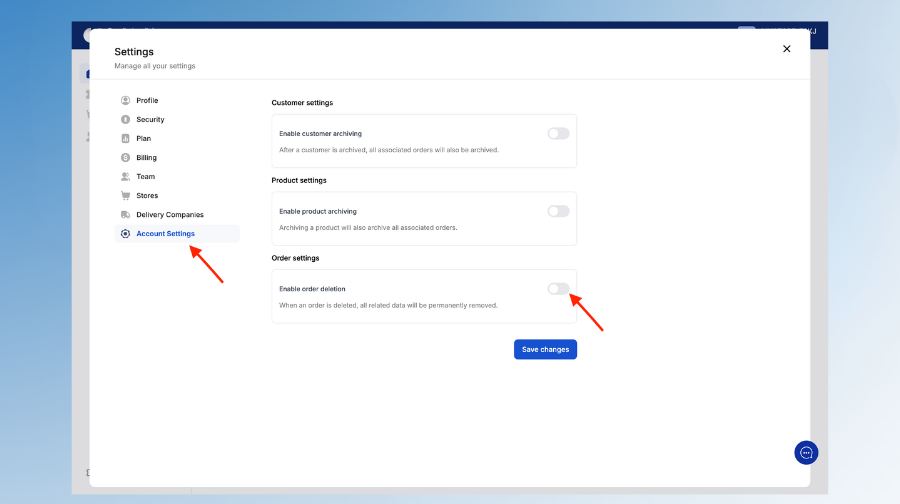
Once enabled, you will be able to delete orders permanently. Keep in mind that deleting an order will remove all related data, and this action cannot be undone.
While in the Account Settings, you can also enable:
These options help you keep your CODSPOT account organized while maintaining essential records.
There are situations where simply marking an order as "canceled" isn’t ideal. For example:
With order deletion, you keep your analytics clean and get a more precise view of your business performance.
Take your cash-on-delivery operations to the next level with CODSPOT! 🚀
For more guidance, check out these links:
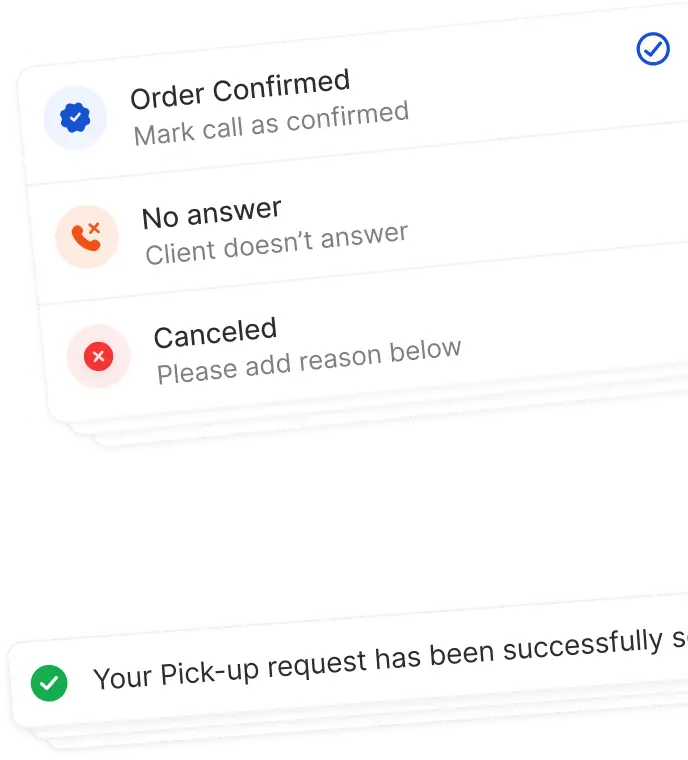


Join us for Free today and experience the future of cash on delivery.

