If you use Ameex for shipping and want to automate your order processing with CODSPOT, follow this step-by-step guide to integrate Ameex with CODSPOT quickly and easily.

If you use Ameex for shipping and want to automate your order processing with CODSPOT, follow this step-by-step guide to integrate Ameex with CODSPOT quickly and easily.
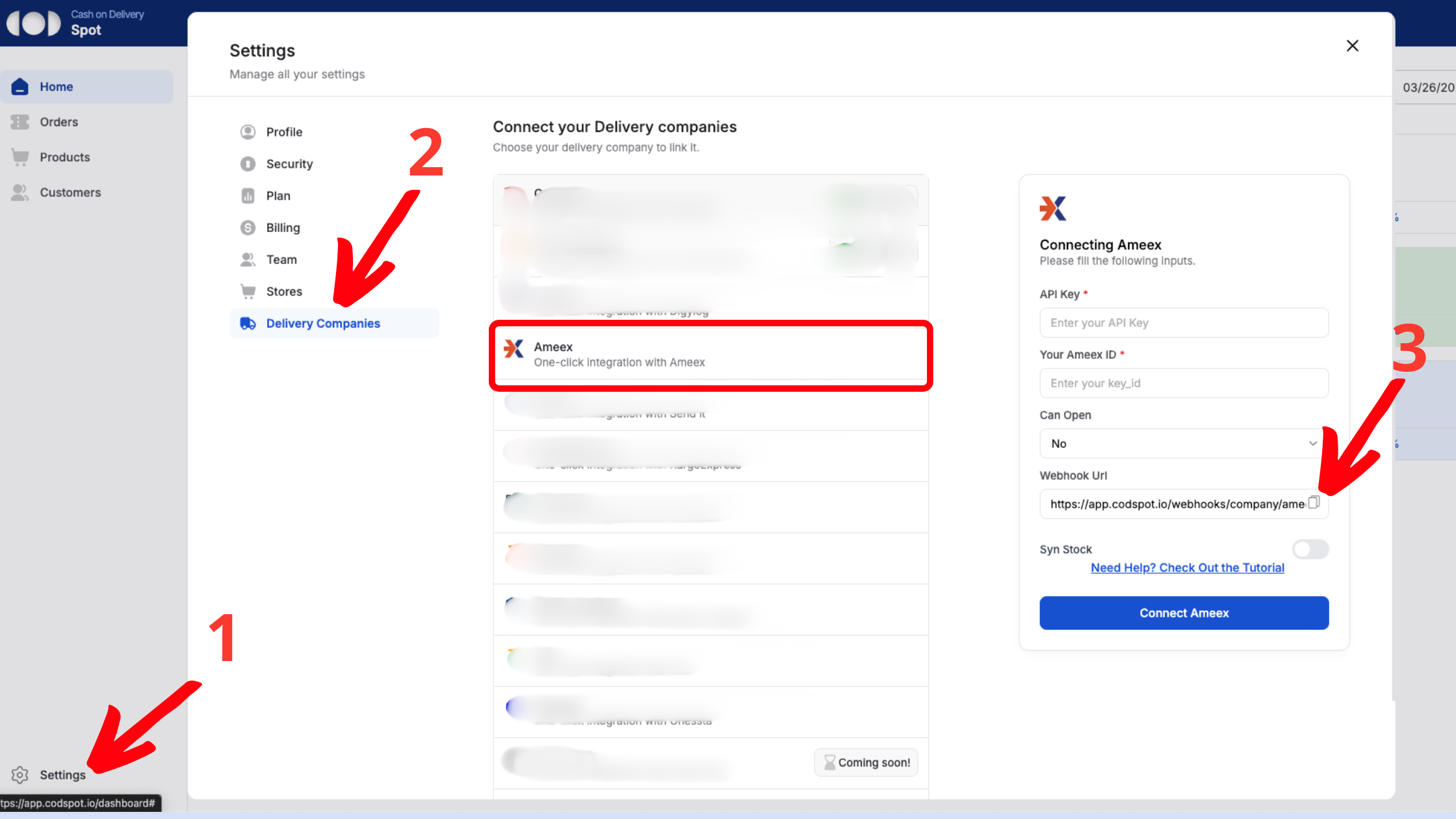
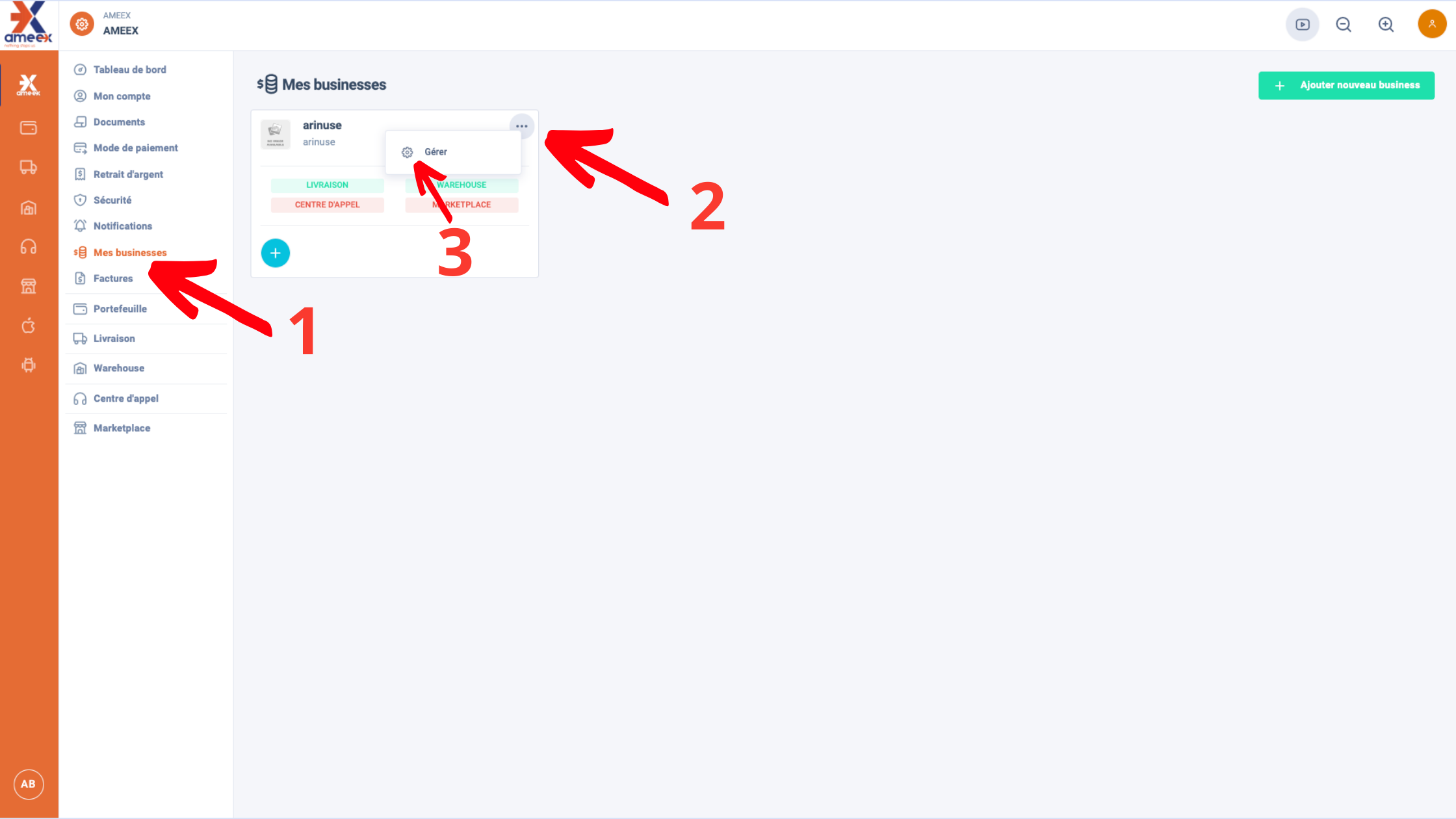
Paste the Webhook URL you copied from CODSPOT into the designated field. Click Save to confirm the changes.
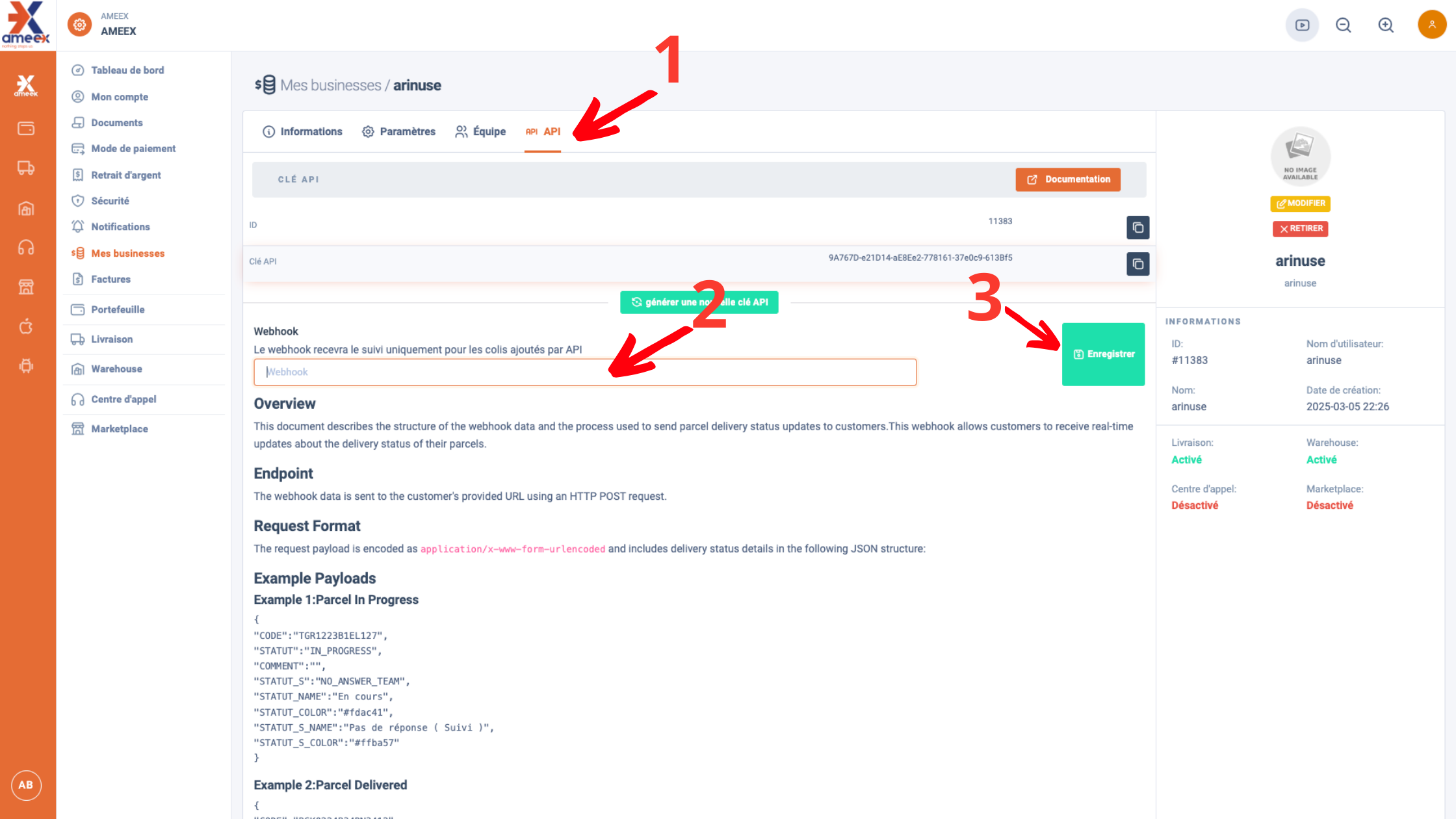
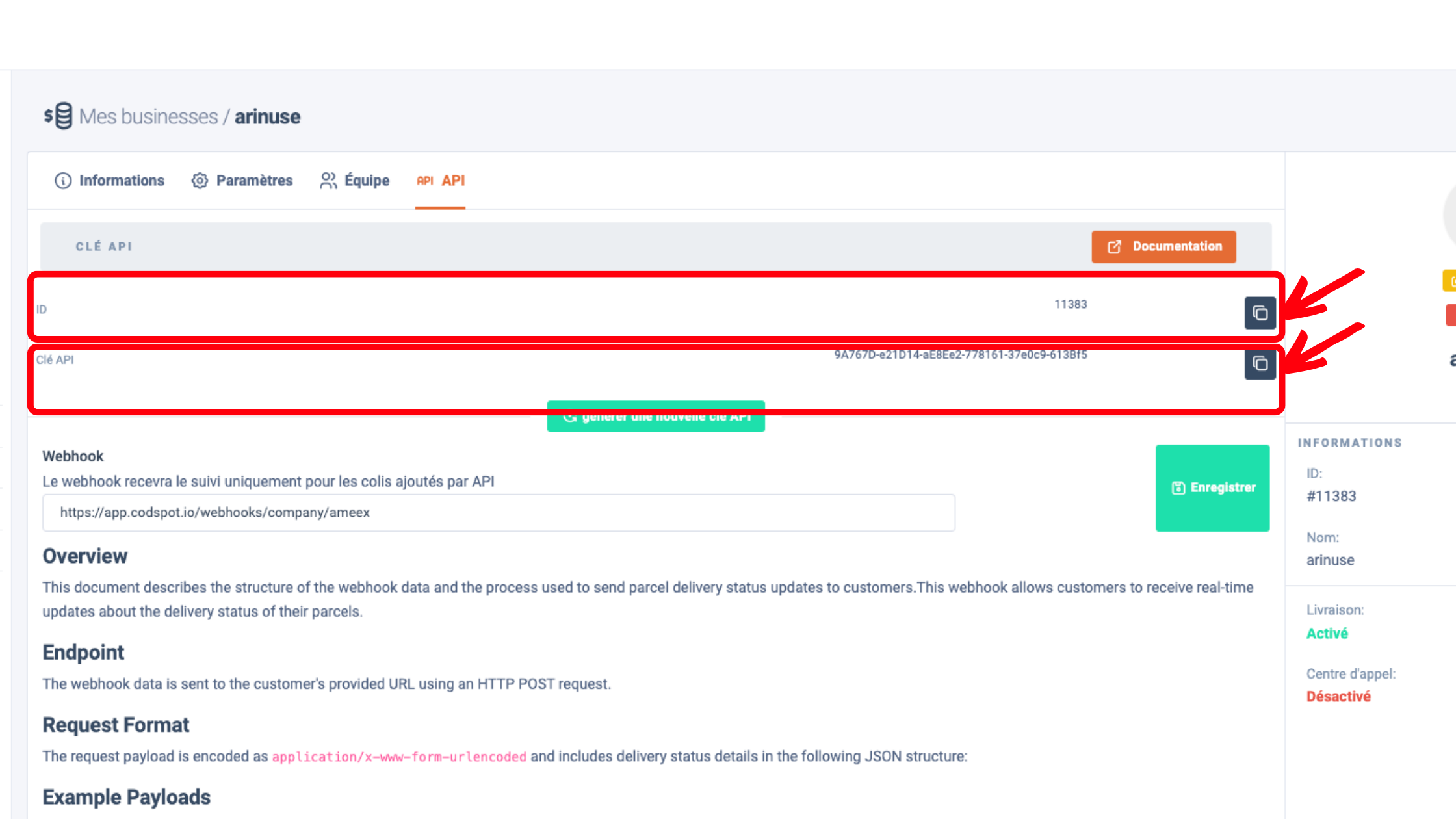
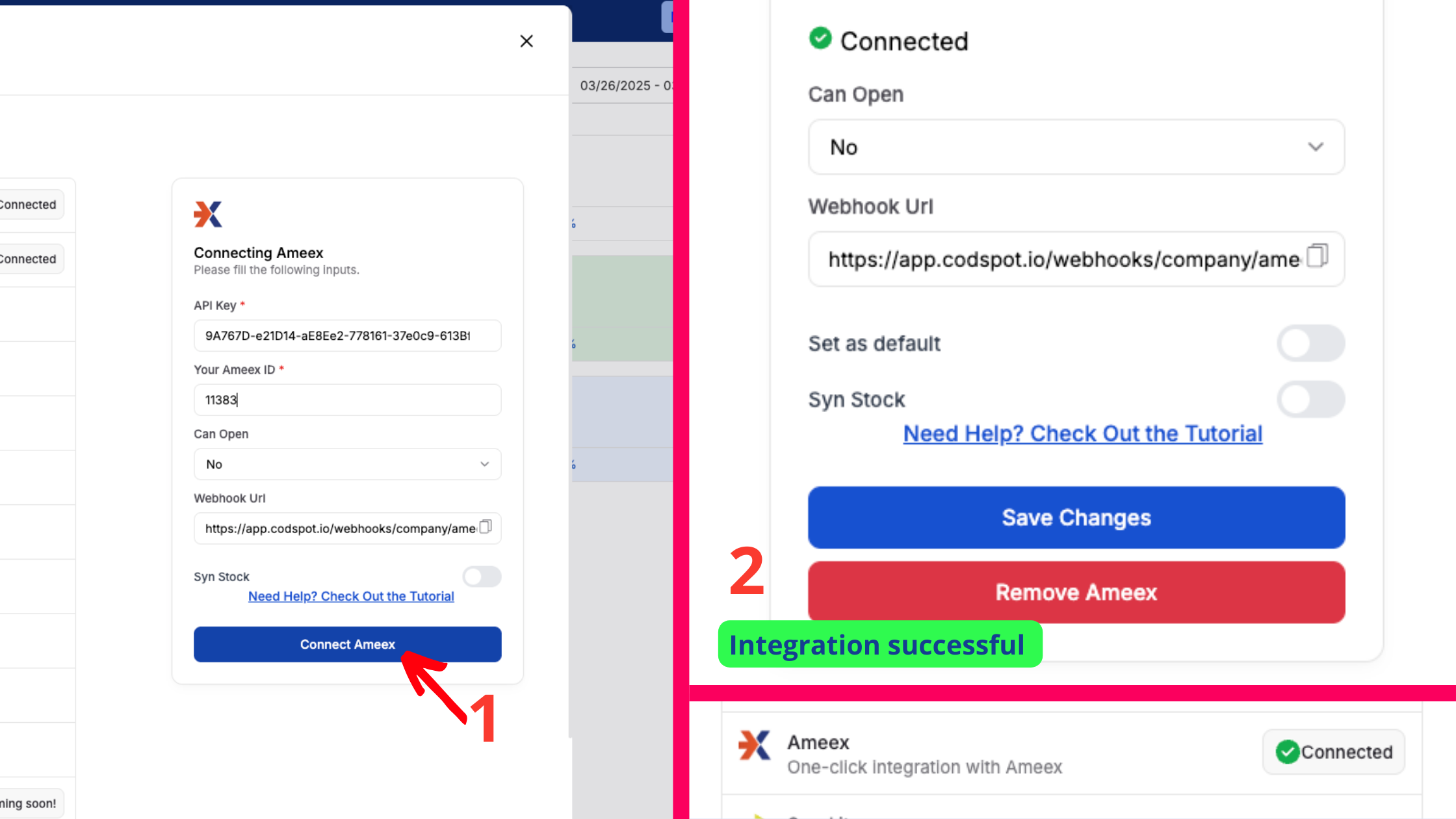
Your Ameex account is now successfully connected to CODSPOT! This integration will help streamline your shipping process and improve order management. If you encounter any issues, feel free to reach out to our support team.
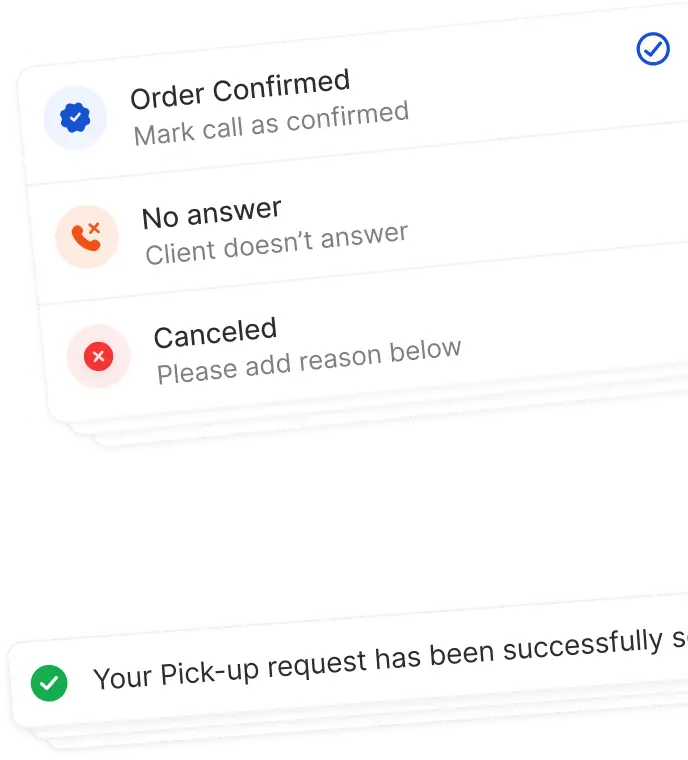


Join us for Free today and experience the future of cash on delivery.

